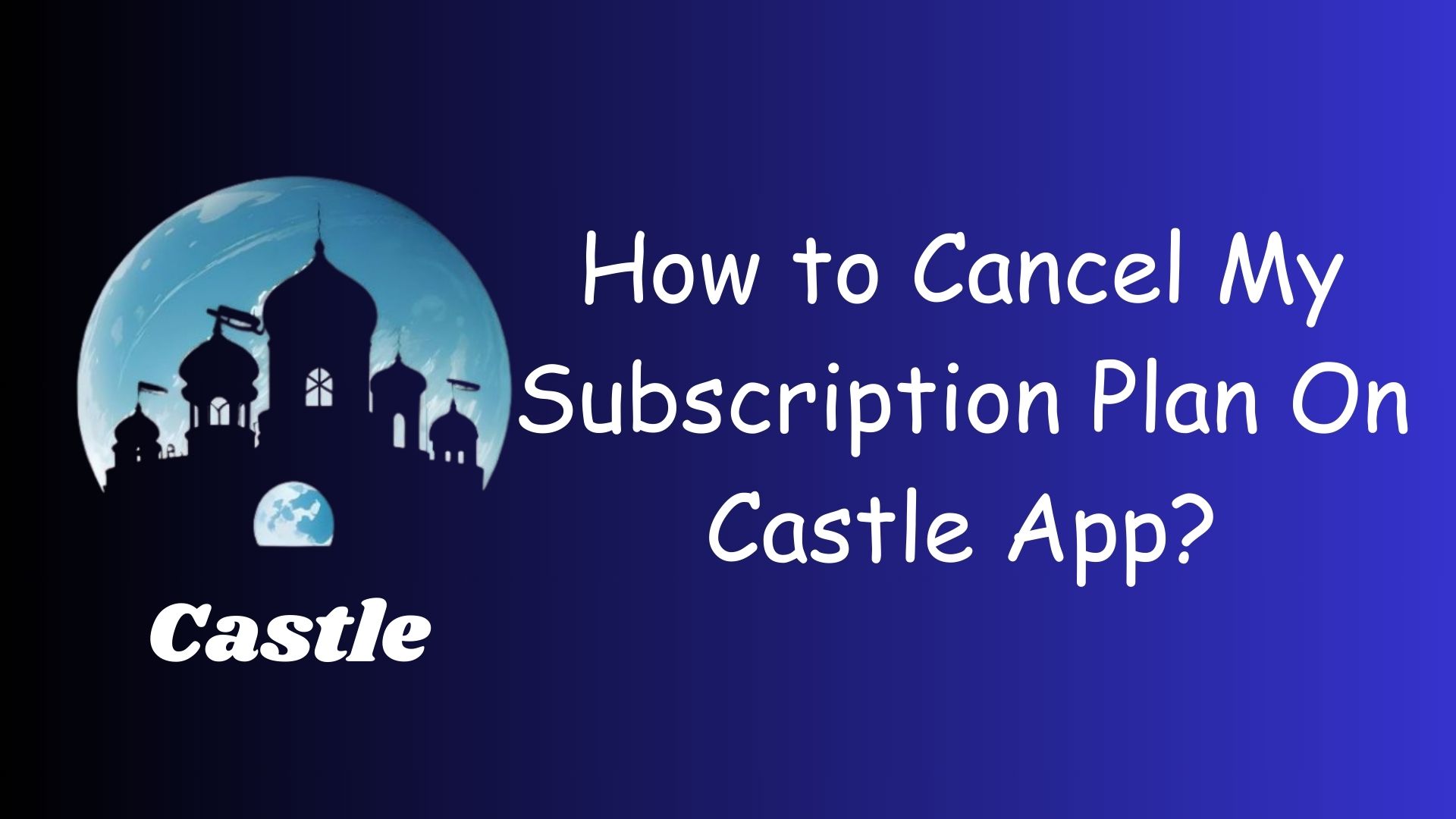Canceling your subscription plan on the Castle App is a straightforward process, designed to give users full control over their accounts. Whether you’re switching plans or no longer need the service, here’s a step-by-step guide to help you cancel your subscription.
Log in to Your Account
Start by accessing your Castle App account: Open the Castle App on your device or visit the Castle App website. Log in using your registered email and password. Ensure you’re logged into the account linked to the subscription you wish to cancel.
Navigate to Subscription Settings
Once logged in:
Tap on your Profile Icon or go to the Account Settings section.
Look for an option labeled Subscription Plan, Billing, or Manage Subscription.
This section displays your current subscription details, including the active plan and billing cycle.
Select the Cancel Subscription Option
Locate the Cancel Subscription button. Tap on it to initiate the cancellation process. You may be asked to provide a reason for cancellation. Choose the option that best applies to your situation or skip this step if optional.
Confirm Cancellation
After selecting to cancel, a confirmation screen will appear: Review the details, such as the date when your subscription will end. Confirm the cancellation by clicking Yes, Cancel Plan, or a similar button. You will retain access to your subscription benefits until the end of your billing period.
Check for Confirmation Email
Once the cancellation is processed, Castle App will send a confirmation email to your registered email address. Save this email for your records. Verify that the subscription status in your account reflects the cancellation.
Revisit or Upgrade Anytime
If you decide to return, you can reactivate your subscription by selecting a new plan in the Subscription section.
Conclusion
Canceling your subscription on Castle App is quick and hassle-free. By following these steps, you can ensure your subscription is canceled effectively while retaining access for the remaining period. If you encounter any issues, the Castle App support team is always available to assist.