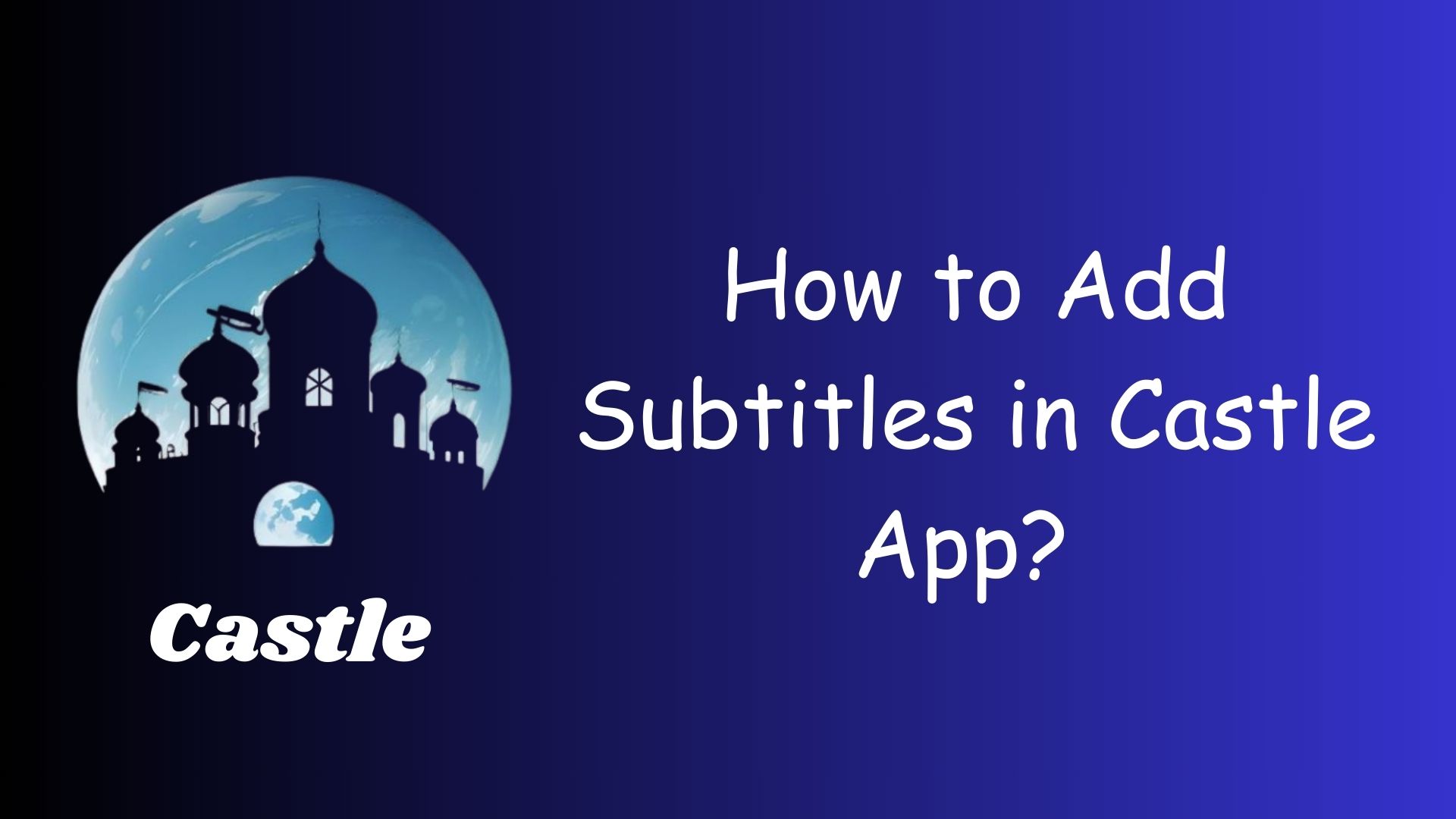Subtitles enhance the viewing experience by making movies and shows accessible to a broader audience. Whether you’re watching content in a foreign language or need assistance with audio clarity, the Castle App allows you to easily add subtitles. Here’s a step-by-step guide to help you enable and manage subtitles on the Castle App.
Check for Built-in Subtitles
Many movies and shows on Castle App come with built-in subtitles. To access them: Start playing your chosen movie or show. Tap the Subtitle icon (usually represented by a speech bubble or “CC”) on the playback screen. Select your preferred subtitle language from the available options. Built-in subtitles are often synchronized with the video, ensuring a seamless experience.
Upload Custom Subtitles
If your content doesn’t include built-in subtitles, you can add your own. Follow these steps:
Download the Subtitle File
Obtain a compatible subtitle file (e.g., .srt or .sub) from a trusted source.
Ensure the subtitle file matches the content’s language and version.
Add the Subtitle File
Open the Castle App and start playing the video. Tap the Subtitle icon, then select Add Custom Subtitles or a similar option. Browse your device’s storage to locate and upload the subtitle file.
Synchronize Subtitles (if needed)
If the subtitles are out of sync, use the app’s subtitle adjustment tool to fine-tune the timing.
Enable Auto-Generated Subtitles
For supported content, the Castle App may provide auto-generated subtitles. To enable them:
Go to Settings within the app.
Navigate to the Accessibility or Subtitles section.
Toggle on Auto-Generated Subtitles and select your preferred language.
This feature relies on AI and may vary in accuracy depending on the content.
Set Subtitle Preferences
Customize your subtitle settings to improve readability: Adjust the font size, color, and background in the app’s Subtitle Settings menu. Save your preferences for a consistent experience across all videos.
Conclusion
Adding subtitles on Castle App is a straightforward process that enhances accessibility and enjoyment. Whether using built-in subtitles, uploading custom files, or enabling auto-generated options, the app ensures a tailored experience for every viewer. Dive into your favorite content with the perfect subtitles today!